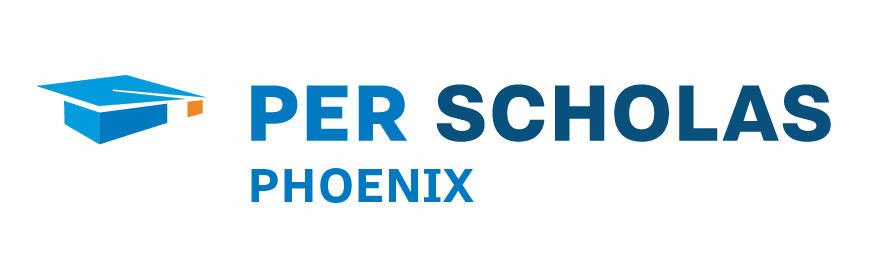 Per Scholas
Per ScholasLearn everything you need to know about the program and how to take the first step toward enrollment.
Program Overview
IT Support CompTIA and Google Training in Phoenix is offered at no cost to you! Launch your tech career learning the fundamentals through hands-on, live instructor-led instruction covering core concepts and technologies. IT Support offers the opportunity to earn the Google IT Support Professional Certificate and the CompTIA A+ certification, equipping you with the knowledge to fill a wide range of entry-level technology jobs. Recommended starting point for learners with no previous tech work experience or coursework. Learn 2 years of IT Support topics such as troubleshooting, hard drive technologies, and system administration in a fraction of the time. Our training is at no cost to learners thanks to generous donors and partners.
Introduction to IT Support: Overview of the role of IT support professionals and the responsibilities involved in providing technical assistance to end-users. Students will learn about different types of IT support roles and the importance of effective communication and problem-solving skills.
Computer Hardware Fundamentals: Understanding of computer hardware components, including CPUs, memory, storage devices, motherboards, and peripherals. Students will learn to identify, install, and troubleshoot hardware components commonly found in desktops, laptops, and mobile devices.
Operating Systems: Familiarization with popular operating systems, such as Microsoft Windows, macOS, and Linux. Students will learn to navigate operating system interfaces, configure system settings, and troubleshoot common operating system issues.
Software Installation and Configuration: Training in software installation, updates, and configuration procedures for various applications and programs. Students will learn to install and configure software packages, drivers, and updates to ensure compatibility and optimal performance.
Networking Fundamentals: Introduction to networking concepts, protocols, and technologies. Students will learn about network components, IP addressing, subnetting, and basic network troubleshooting techniques.
IT Security Basics: Understanding of IT security principles and best practices for protecting data, systems, and networks from cyber threats. Students will learn about common security threats, such as malware, phishing, and social engineering, and strategies for preventing security breaches.
Troubleshooting Techniques: Development of troubleshooting skills to diagnose and resolve hardware, software, and network issues effectively. Students will learn systematic troubleshooting methods and techniques for isolating and resolving technical problems.
Remote Support Tools: Familiarization with remote support tools and techniques for providing assistance to end-users remotely. Students will learn to use remote desktop software, chat support platforms, and other collaboration tools to troubleshoot issues and provide technical assistance.
Customer Service in IT Support: Training in customer service skills and techniques for interacting with end-users professionally and empathetically. Students will learn effective communication strategies, active listening skills, and conflict resolution techniques for delivering excellent customer support.
IT Support Management: Introduction to IT support management principles and practices, including ticketing systems, service level agreements (SLAs), and ITIL (Information Technology Infrastructure Library) framework. Students will learn to prioritize support requests, track incidents, and escalate issues as needed to ensure timely resolution.
Meet the Learner Profile Requirements
You may qualify to become a Per Scholas IT Support Learner if you:
Complete the Multi-step Admission Process
Please refer to the school’s official website for further Program Information.